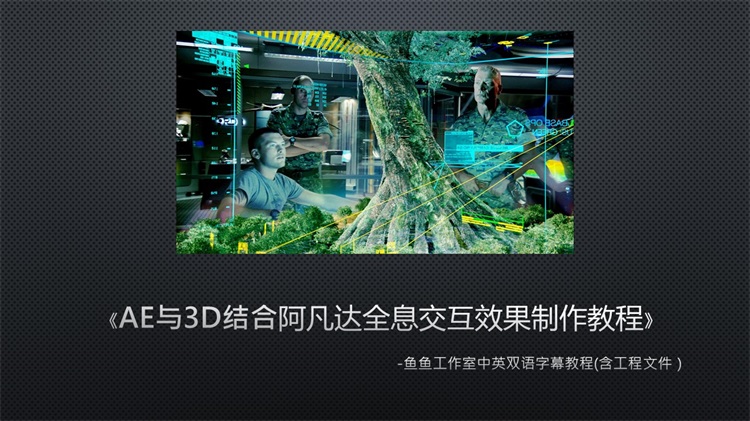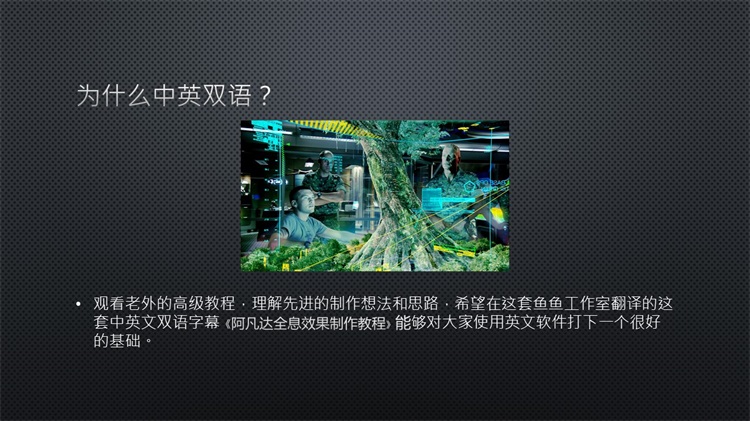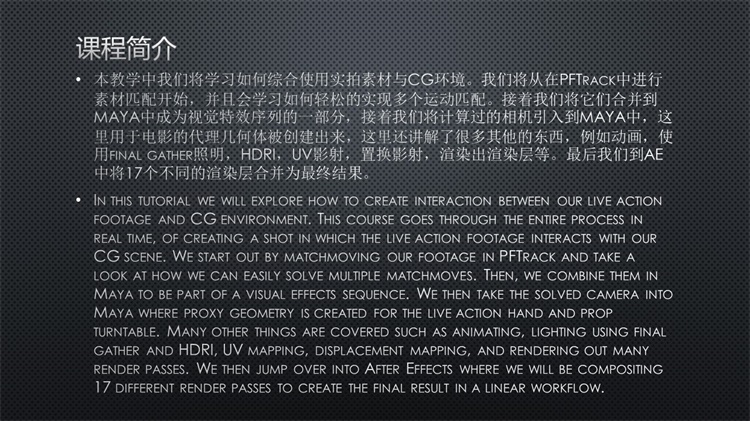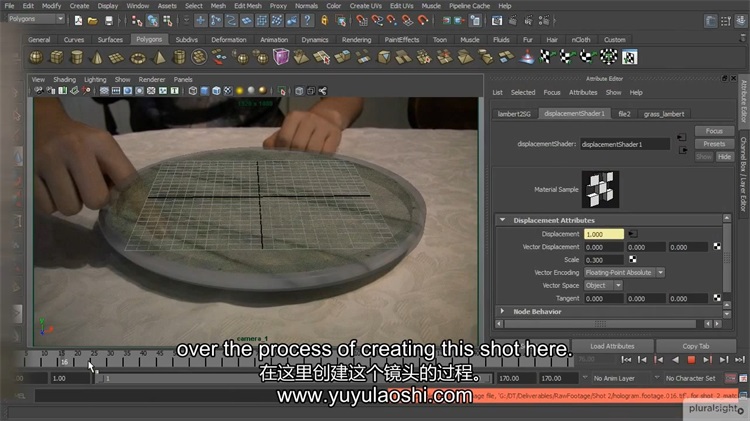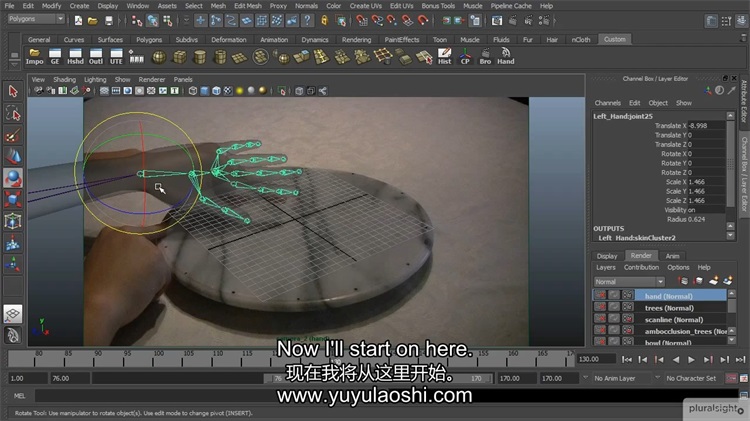立即购买
讲师提醒:
本教学中我们将学习如何综合使用实拍素材与CG环境。我们将从在PFTrack中进行素材匹配开始,并且会学习如何轻松的实现多个运动匹配。接着我们将它们合并到MAYA中成为视觉特效序列的一部分,接着我们将计算过的相机引入到MAYA中,这里用于电影的代理几何体被创建出来,这里还讲解了很多其他的东西,例如动画,使用final gather照明,HDRI,UV影射,置换影射,渲染出渲染层等。最后我们到AE中将17个不同的渲染层合并为最终结果。
In this tutorial we will explore how to create interaction between our live action footage and CG environment. This course goes through the entire process in real time, of creating a shot in which the live action footage interacts with our CG scene. We start out by matchmoving our footage in PFTrack and take a look at how we can easily solve multiple matchmoves. Then, we combine them in Maya to be part of a visual effects sequence. We then take the solved camera into Maya where proxy geometry is created for the live action hand and prop turntable. Many other things are covered such as animating, lighting using final gather and HDRI, UV mapping, displacement mapping, and rendering out many render passes. We then jump over into After Effects where we will be compositing 17 different render passes to create the final result in a linear workflow.
用户评价
精品推荐